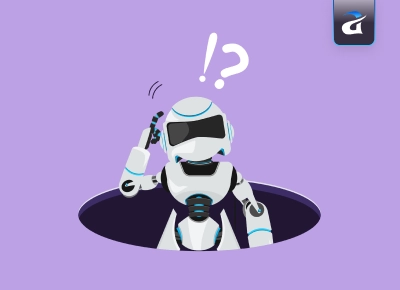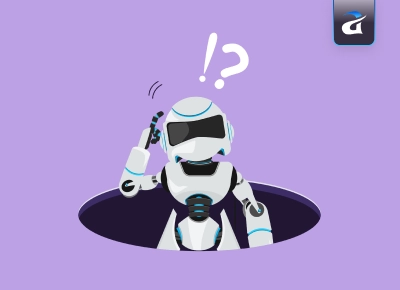In 2023, there will be over 5.07 billion internet users worldwide.
The future we used to talk about has become a present we are living in. Computers communicate with us, information is at our fingertips, we can place orders for almost everything, communication with people across the globe has become easier than it ever was, and a million other things.
You must be aware of both the most recent custom web development trends and technologies in addition to consumer habits and expectations if you want to stand out in the crowded online market. In order to be of assistance, we have included the most important web development information in this guide. Let's get going.
What is Web Development?
The process of creating a website is collectively referred to as web development. It can be used for anything from a straightforward plain-text website to a sophisticated web or social network application.
Custom Website development generally refers to markup and code for websites, but it also covers all support work including customer-side scripts, server-side coding, server and internet security settings, custom eCommerce website development, and CMS development and integration.
Web Development Fundamentals
Let's explore some custom website development fundamentals.
What is a website?
A website is a set of interconnected, publicly available web pages stored on web servers (computers that host websites) with a common domain name. Software development companies provide IT services including web development. Websites are maintained to serve a variety of objectives by an individual, group, company, or organization. The servers are linked to the Internet.
What is a Browser?
A browser, often known as a web browser or Internet browser, is a piece of software used to display and browse content on the World Wide Web. It helps you explore the internet, enabling you to view text, images, and videos from any location. This page serves as an illustration of how a browser can be used to read a web page. Over the years, a wide variety of web browsers have emerged and disappeared. Tim Berners-Lee created the first, initially known as WorldWideWeb (later renamed Nexus), in 1990. Additionally, the most commonly used web browsers are Google and Bing.
What is an IP address?
Every website is unique and represented by a string of numbers known as IP addresses. You need to be aware of a website's Internet Protocol (IP) address in order to access it. You may also enter "what's my IP address" into your search browser to obtain your device's IP address. Although you can reach a website through its IP address, most Netizens tend to utilize domain names or search engines.
What is a Server?
All of the information, materials, services, and applications that other computers or devices use come from the server. It is the host that stores websites. The server can accept, process, and send commands if the client submits them.
What does HTTP mean?
HyperText Transfer Protocol (HTTP) was designed to facilitate communication between browsers and servers. When you type a website into your web browser or search for something through a search engine, HTTP acts as a translator or liaison that enables a client and a server to speak the same language. It allows you to jump between site pages and websites.
What is Coding?
Coding is the process of writing code for websites using programming languages. All software is developed in at least one coding language, however, languages differ according to the platform, operating system, and style. They contain a set of grammar rules, unique commands, abbreviations, and punctuation that can only be understood by machines and computers.
Front-end and back-end languages can be divided into two groups.
What does front-end mean?
The front end, often known as the client side, is the portion of a website or application that users see and access to execute tasks like playing movies, navigating around pages, or viewing photos. Front-end coding languages enable a website to operate without constantly "communicating" with the Internet when data is transmitted from a source to a browser. Client-side development is done by web developers that specialize in front-end code.
What does back-end mean?
When you use the internet, you cannot see the back end, also known as the server side. For those who are not programmers, it is merely a collection of symbols, numbers, and characters. The only languages that front-end browsers comprehend are HTML, CSS, and JavaScript. However, a server can be set up to comprehend almost any language on the back end.
What is a CMS?
Creating and managing web content is done using a content management system (CMS), which is a web application or set of tools. By giving users access to the add-ons and building the pieces needed to give the code structure, such as plugins, it also facilitates the creation of websites. Although e-commerce and blogging are two common uses for CMSs, they can be applied to any sort of website.
Types of Web Development
These are a few of the several kinds of web development services. A combination of many of these categories is frequently used while creating websites. It can be easier to comprehend the web development process if you are aware of the differences between several kinds of websites.
Website Development
As the name implies, the main goal of this kind of development is to create websites. It could apply to full-stack, front-end, or back-end web development services.
Front-end Development
The client-side, or user-facing, side of websites, programs, and software, or in other words, what users see, is the responsibility of front-end developers. It mostly consists of visual elements that let people engage with software, like graphics, layout, navigation, and other aesthetics. Front-end developers must pay close attention to user experiences because the purpose of this kind of development is to benefit end users.
Back-end Development
Back-end development is the process of creating the server-side logic that runs the background operations of websites and apps. It contains every piece of code required to create the database, server, and application. These programmers handle the coding for security, content, and site architecture while working with servers, operating systems, APIs, and databases.
Full Stack Development
Full stack development is the term used to describe the front end and back end of a website's software. The term "stack" describes the various technologies, such as the server, interface, etc., that manage various features on a single website. Popular languages include:
Front end: HTML, CSS, JavaScript.
Back end: Python, Java, R, Ruby, Node.js, PHP.
Desktop Development
Desktop development refers to the construction of computer software programs that operate without the use of a web browser. Examples of desktop apps are Windows File Explorer, Windows Office applications, and Adobe Photoshop. Most of the time, this kind of programming is native because programs can only run on a specific kind of operating system. Certain websites with offline functionality have some code in common with desktop apps.
Mobile Development
Mobile development is a more distinct type of web development, requiring specialized programming languages. It is the process of creating software applications that run on a mobile device, and a typical mobile application utilizes a network connection to work with remote computing resources.
Game Development
Game development is the art of creating games for various platforms. Since it includes creating mobile games, game development overlaps a little with mobile development. But, game developers also need specialized skills in writing code for both mobile games and console games.
Embedded Development
Any system developed and included inside a machine other than a conventional computer is known as embedded software. Developers of embedded systems work with all non-computer hardware. This covers electronic devices, consumer electronics, Internet of Things (IoT) devices, real-time systems, and more. These embedded systems can be used to operate devices as basic as digital calculators or as complicated as guided missiles or industrial robots.
Security Development
Developers create systems that recognize security hazards and stop them from happening in order to secure cybersecurity. Security development is the most critical type of development, where developers often act as ethical hackers and attempt to "break" sites to reveal flaws without malicious intent.
Custom E-commerce Website Development
The process of carrying out the build plan for the front end and back end of your eCommerce website is known as "custom e-commerce website development." Your product pages, shopping cart, order form, and support pages are all included in this.
The Web Development Process
A web application or web development project can be effectively finished by following a specified, regular set of stages. Depending on the website's type, development tools, and resources, every development model is unique.
Information Gathering
The gathering of information is the first phase of web design and development services. When designing the appearance and experience of your website, many factors must be taken into account. The most crucial duty at this point is to have a clear grasp of:
Your business,
The goals of your future website,
Your budget
The target market you want to appeal to,
The primary objectives you want to achieve, and
Form a Plan
It's important to outline a well-considered blueprint before getting into the website's technical details because it will serve as your roadmap. The planning phase includes:
Purchasing and hosting a domain
Selecting the software development approach and technology stack
Specifying the outputs,
Calculating the project's time and resource requirements.
Designing the UI and UX.
Draft Up a Sitemap
The sitemap will explain the connections between your website's key sections. The usability of the finished product may be better understood with the aid of such a representation. It can help you determine how easy it will be for a user to get the needed information or service if they start on the home page by displaying the "relationship" between the various sections of a website. Building a user-friendly and easy-to-navigate website is the primary motivation behind the sitemap creation.
Web Designing
A designer's work is evident in the website layout. The designing phase of the web development process is crucial since it establishes the aesthetics and functionality of the website. The intended demographic should be one of the main considerations while picking designs for your website.
It's also crucial to include things like the company logo and colors because they can help your brand stand out from the competition and draw in more customers. For this, designers employ the following resources:
Adobe XD
Illustrator
Photoshop
Write the Code
The developers now begin building the website itself utilizing a variety of coding languages. An actual website should be created using the graphic components that were produced in the earlier stages. First, a website's home page is created, followed by more internal web pages. The creative team typically utilizes this time to collaborate with a copywriter and other business teams to polish the website's voice, content, and images. Although this phase typically takes the longest to complete, it is also the most important.
Run Tests
The developer attends to any last-minute details during this stage, and the website is put through a series of rigorous, repeated tests. It includes evaluating the performance of forms and other scripts as well as the website's compatibility with various web browsers. By doing these tests, you can make sure that your website is liked by visitors and operates without a glitch.
The Launching Stage
It's time to submit your website to a server after you have double- and triple-checked it. Once the client has given their approval, the developer will start the launch process. For that, FTP (File Transfer Protocol) software is employed. You should conduct one more final test once the files have been distributed to ensure that all of your files have been installed properly. The website is subsequently deployed to a server if everything is in order and the quality assurance team has given its approval.
Final Words
The principles will not change, notwithstanding possible variations in the procedure. Maintaining a tried-and-true procedure for web development can help you understand what is required now and in the future, as well as keep the project on track.
By working with a knowledgeable, well-established web development company in Chicago, USA, you can be confident that your staff has experience with this procedure. Using a professional team for website development projects and migrations might ease the load of having to manage this process on your own.