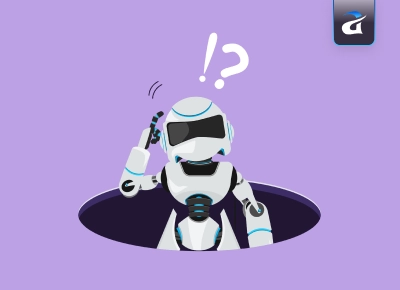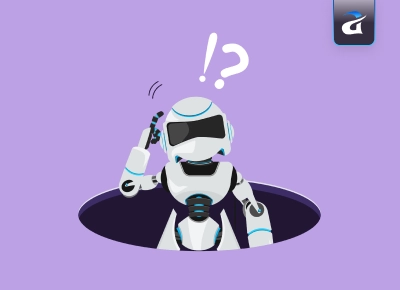Nonetheless, while securing your website from cyber threats is highly significant, it is equally complicated too, especially for businesses that have just stepped into the market. This is why we present you with the best cybersecurity tips to help you protect your website from threats.
Here’s to a safe and sound website!

1. Keep Software and Plugins Updated
Never let your software or plugins stay outdated for long because they contain security vulnerabilities that hackers can easily take advantage of and gain illegal access to a website.Most cybercriminals are on the lookout for unpatched systems, using known exploits to inject malware, execute SQL injections, or install backdoors. Due to these vulnerabilities, a website allows itself to easily become the target for data breaches, phishing scams, and defacement attacks.
This highlights the significance of updating your website’s CMS, plugins, or software from time to time to make sure that known vulnerabilities are patched, reducing the risk of exploitation.
2. Use Strong Passwords and Two-Factor Authentication (2FA)
For cybercriminals, weak passwords are one of the most liked acts of negligence in cybersecurity, as it allows them to easily crack login credentials using brute-force attacks or credential stuffing. Without the Two-Factor Authentication (2FA), a weak password allows full access to any hacker to your website, leading to data breaches, defacement, or unauthorized control.Here is what you can do to make your password strong:
- Use uppercase and lowercase letters, numbers, and special symbols (e.g., P@ssw0rd!Xy9).
- Make your password 12-16 characters long to increase security.
- Stay away from predictable passwords like "123456," "password," or "admin123."
- Create a phrase or sentence instead of a single word (e.g., BlueSky!Rains$OnMonday9).
- Don’t use the same password on more than one account.
- Securely store and generate strong passwords to avoid memorization challenges.
3. Install an SSL Certificate for Secure Encryption
Without an SSL certificate (Secure Sockets Layer certificate), the data that is being transmitted between your website and users is unencrypted, making it easy for hackers to intercept it by man-in-the-middle (MITM) attacks. This can result in stolen login credentials, financial fraud, and data breaches.So, what an SSL certificate does is secure sensitive information by encrypting it, helping to prevent any unauthorized access. Moreover, search engines like Google also prioritize SSL-secured websites, which helps to boost SEO rankings and user trust. Hence, if you seek website protection, then installing an SSL certificate is essential for you.
4. Conduct Regular Website Security Checks
Conducting website security checks is the key element to ensure a safe website. How? It allows detecting vulnerabilities that could have gone unnoticed and taken advantage of by hackers through malware injections, SQL injections, or unauthorized access. Thus, security scans help to detect threats, outdated software, and misconfigurations before they can be exploited by hackers.If you want to identify risks early and strengthen their defenses, then the following tools can be helpful for you:
- sucuri sitecheck: Scans for malware and vulnerabilities.
- Qualys SSL Labs: Checks SSL configurations.
- Google safe browsing: Identifies compromised websites.
5. Secure Your Hosting and Server Environment
Choosing a secure web hosting provider is extremely important for your website protection. You need to make sure that your host provides the following:- Strong firewalls.
- DDoS protection.
- Automated backups.
- Secure server configurations and access controls.
6. Implement a Web Application Firewall (WAF).
If you are getting sufficient traffic on your website, then it is highly important to stay alert regarding harmful or malicious traffic. A web application firewall helps to block all the malicious traffic that was directing towards your website before it actually reaches your website. This way, you are protected against cyber threats like SQL injections, cross-site scripting (XSS), and brute-force attacks.7. Backup Your Website Regularly
By regularly backing up your data, you can guarantee the safety of your data even in the midst of a cyberattack. Therefore, you must always store a backup in more than two secure places and set up automatic backups to avoid any risk of losing crucial information.8. Educate Employees and Users on Cybersecurity Best Practices
Now that you have learned how to ‘digitally’ safeguard your website, keep in mind that it is essential for your employees to be fully aware of what cybersecurity is and why it is important. Therefore, regardless of the position of each employee, always teach them to stay away from cyber threats with methods like preventing phishing scams and social engineering.
Providing cybersecurity tips for employees ensures that your teams knows how to recognize suspicious emails and avoid harmful links. So, don’t feel reluctant to implement security policies, giving training sessions or conducting any awareness programs for it helps to keep your website secure and keep cyber threats at bay.
FAQs
How common are cyber threats?Cyber threats are very common. You will be stunned to hear that cyberattacks happen every few seconds worldwide, with thousands of websites being hacked daily. Cyber threats target both individuals and businesses.
Are cyber threats increasing?
Yes, cyber threats are increasing rapidly due to the advancements in technology; hackers are finding more ways to attack.
How often should I update my website’s security?
You should update your website’s security as soon as new updates or patches are available.
What are the most common types of cyber threats?
These are some common types of cyber threats:
- Phishing (fraudulent emails or messages tricking users into giving personal information)
- Malware (viruses, spyware, and ransomware)
- DDoS attacks (overloading a website to make it crash)
- SQL injection (hackers inserting harmful code into a website)
- Brute force attacks (hackers guessing passwords to gain access)
Due to the constant advancements in technology, hackers are finding more ways to break into websites or hack important information, leading to many losses. However, this can be prevented by updating plugins, using strong passwords, and installing SSL certificates. Additionally, website security checks must be done daily, ensure that the web hosting provider is secure, and most importantly, backups of the website should be done regularly.
If you have any doubts or queries, then contact us instantly! Stay tuned for further informative blogs.